In an ideal world, every person who visited your online store would become a customer.
Anyone who hit your homepage would find something on your site they couldn’t possibly leave without buying, and you could go home each night and dream happy dreams about 100% conversion rates and how brilliant you are at ecommerce. Wouldn’t that be amazing?
Of course, we know that in reality the real world can be a cruel and unforgiving place, and most people who wind up on your website (around 98%) won’t flash the cash and make a purchase.
But don’t pack up and go home quite yet! In the game of customer acquisition and activation, there are a number of clever tactics that you employ, so keep reading.
Here’s a simple diagram of a typical website conversion funnel. As you move down each stage, the level of ‘purchase intent’ (signals that someone may be interested in buying something) increases. Unfortunately, so does the number of people that drop off radar.
Email is a great way of winning these guys back.
Most of you will have come across cart abandonment emails – sent to encourage those who have added an item to their basket and left, or have abandoned in the checkout process, back to complete their purchase.
This blog post, however, will focus on another type of abandonment email: browse abandonment.
These email campaigns focus on activity further up the funnel: on visitors who have viewed category or product pages without purchasing (for whom you have an email address).
This type of campaign is rather more fiddly to set up – largely due to the more ambiguous levels of purchase intent shown further up the funnel and the need to integrate on-site data, your ecommerce platform and ESP (incidentally, something that Ometria can help you with).
Nonetheless, using customer browsing history in emails can be a powerful way of luring them back on-site, and is worth persevering with.
| Browse abandonment emails and customer lifecycle marketing
Before we discuss how to create the perfect browse abandonment campaign, it’s worth briefly talking about the concept of ‘customer journey (or lifecycle) marketing’: an approach to ecommerce marketing that uses automated campaigns (welcome, loyalty, anniversary etc.) throughout the customer journey. For retailers that have automation in place, campaigns can be taken up a notch using things like content campaign segmentation, cross-channel and dynamic recommendations. It’s essentially all about maximising the value of each customer; about sending them the right message at the right time in order to encourage them to take the action you want them to take. Although automation is nothing new to retailers, ensuring that the messaging consumers receive is relevant and personalised is still a way from being perfected by the majority. But as consumers get more accustomed to receiving automated messages, retailers will have to up their game using advanced tactics that we cover later in this post (and in our Advanced Guide to Automation download). Browse abandonment emails are a great example of customer lifecycle marketing in action; of trying to push through that conversion, whether it’s a subscriber you want to turn into a first-time purchaser, a one-off shopper who you’d like to nurture into a repeat customer, a ‘hero’ customer who’s active on your site but hasn’t purchased in a while (the list goes on). |
First things first: let’s get an idea of what you want to achieve with your browse abandonment campaign. These can be defined as:
It’s important to note that these types of emails are aimed at people who you can identify on your site (i.e. you’ve collected their email address and they’ve opted in to communications from you).
As mentioned above, customer lifecycle marketing is all about sending the right message at the right time. And timeliness is particularly important when it comes to recapturing the attention of browsers with abandonment emails.
Before you start creating any emails, it’s important to establish exactly what you’re going to consider ‘browse abandonment’ to be. After all, if you sent an email every time someone looked at an item, you’d find yourself with potentially a lot of peeved customers!
Setting criteria that govern whether someone qualifies for your browse abandonment campaign is important. You might consider that someone has demonstrated purchase intent by:
What does a great browse abandonment campaign look like?
As browsing an item isn’t demonstrating high levels of purchase intent (compared with, say, putting an item in a shopping cart), be mindful of the tone and marketing angle you use to communicate with the customer. It can be off-putting if a customer receives a series of emails about something they haven’t necessarily committed to purchasing. As you want to ensure they come back, a light touch is best.
We’ll cover some advanced personalisation tactics later, but here are some other best practice tips for you browse abandonment campaigns:
We’ve covered best practice, but how can retailers take their campaigns up a notch? The next section will consider three advanced campaign tactics: campaign segmentation, dynamic content and cross channel.
Campaign segmentation is a great way of giving different groups of customers a more tailored experience of your browse abandonment campaign. Here are some criteria that you may with to segment your campaign by:
Dynamic content refers to sections within a marketing message, in this case an email, which change according to the profile of the recipient, creating a truly relevant and personalised experience. Examples of dynamic content are:
Dynamic content enables you to take you automated email to an advanced stage. Dynamic content lets you create individually personalised email content without having to produce multiple templates. This means that you are able to give multiple customers a truly personalised experience and increase revenue – without the heavy lifting. Because triggered emails are responsive to customer behaviour, by definition they are personalised. But by using Dynamic content, you are able to accelerate your browse abandonment campaign to the next level!
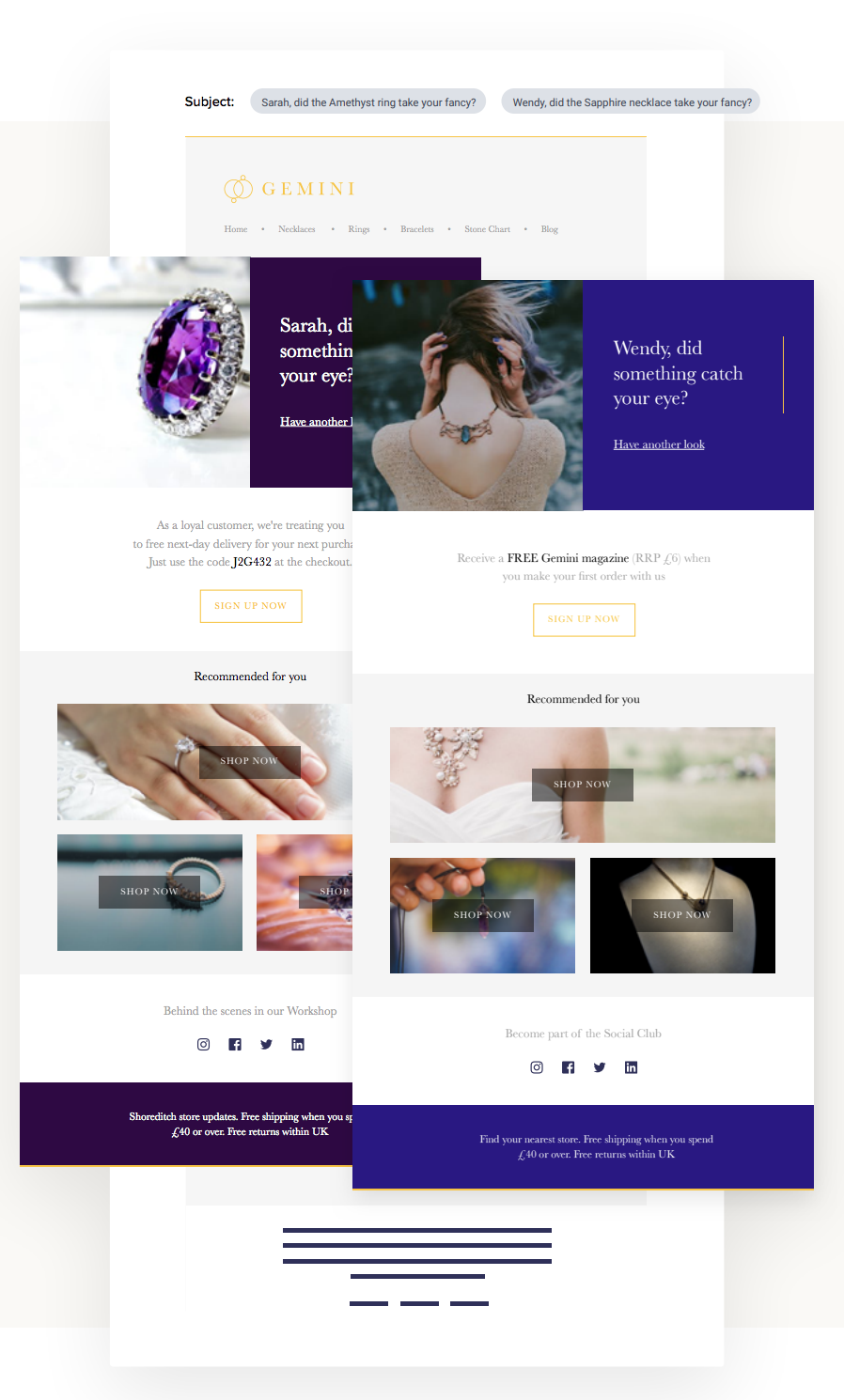
In the example above, dynamic content has been used to:
Email is the primary form of contact retailers use to engage with their customers, and while it’s a firm favourite, it is important to also diversify your messaging across other channels to have maximum impact.
If your customers aren’t engaging with your browse abandonment emails, going cross-channel is a great way to encourage them to make a purchase and engage them again.
As we mentioned before, because simply browsing items demonstrates relatively low purchase intent, you might not want to go overboard with cross-channel messages. But there are some ways of incorporating it:
Using a subscriber’s on-site activity as well as everything else you know about them to personalise browse abandonment emails is a powerful way of getting them back to your store if they’ve dropped off the radar. Ensure that your browse abandonment campaign works within the context of the other emails that you send – make sure that there are checks and balances in place to stop a prospect from being overwhelmed with your emails.
Want to advance your browse abandonment emails? Read our ‘Guide to Advanced Automation’ and take you automated campaigns up a notch!
Ometria is committed to protecting and respecting your privacy, and we’ll only use your personal information to administer your account and to provide the products and services you requested from us. You may unsubscribe from these communications at any time. For information on how to unsubscribe, as well as our privacy practices and commitment to protecting your privacy, please review our Privacy Policy.
Take the first step toward smarter customer marketing